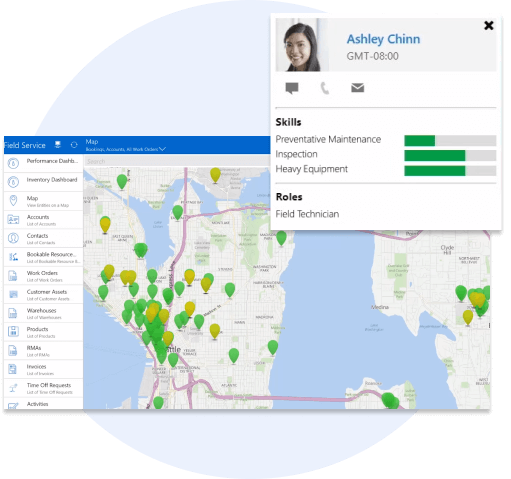
Key Functionalities & Features of Microsoft Dynamics 365 Field Service
Key Functionalities & Features of Microsoft Dynamics 365 Field Service
Key Functionalities & Features of Microsoft Dynamics 365 Field Service
Microsoft Field Service seamlessly integrates with Dynamics 365, providing a holistic platform for managing customer relationships, field service operations, and back-office processes. This integration ensures data consistency, streamlined workflows, and enhanced collaboration between field teams and other departments.
Microsoft Field Service offers end-to-end service management capabilities, allowing businesses to efficiently schedule, dispatch, and track field service activities. From work order creation to technician dispatch and completion, the platform enables organizations to streamline service delivery processes, improve resource allocation, and enhance customer satisfaction.
The mobile app provided with Microsoft Field Service empowers field technicians with access to critical information, work orders, customer details, and service history while on the go. Technicians can update job status, capture photos, collect customer signatures, and access knowledge articles directly from their mobile devices, enhancing productivity and ensuring timely service delivery.
With advanced scheduling and dispatching capabilities, Microsoft Field Service helps organizations optimize field service operations by assigning the right technician with the right skills and resources to each job. By considering factors such as technician availability, location, and skillset, businesses can minimize travel time, reduce service response times, and maximize operational efficiency.
Microsoft Field Service includes features such as remote assistance and collaboration tools that enable field technicians to troubleshoot issues, access knowledge resources, and collaborate with experts in real-time. By leveraging remote support capabilities, organizations can resolve service requests faster, minimize downtime, and improve first-time fix rates.
Microsoft Field Service offers robust analytics and reporting capabilities that provide actionable insights into field service performance, resource utilization, customer satisfaction, and more. By leveraging data-driven insights, organizations can identify trends, optimize processes, and make informed decisions to continuously improve field service operations and drive business growth.
Copyright © 2024 Broadsy Technologies Pvt Ltd